We’ve simplified compliance and tax collection/reporting for businesses that dropship rental products all over the country. Our latest update calculates the sales tax due for any US or Canadian delivery or shipping address.
Our hands-free, no coding required, automatically looks up and applies the appropriate sales taxes to orders. The tax shows in the order cart and will be added to the total customers must pay to complete their order. And, thanks to the powerfulRentMy sales tax reports feature, you can easily report sales taxes due for any jurisdiction.
The RentMy sales tax function is included in your RentMy subscription for all eligible plans and includes unlimited orders.
To enable this feature, go to the Business Settings > Sales Tax menu. With the click of a button, you can enable tax lookup.
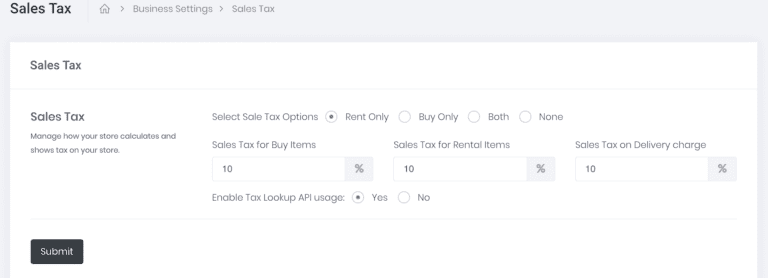
In the world of e-commerce and retail, the dropshipping business model has gained immense popularity. This approach allows entrepreneurs to start their online stores without the need to hold inventory, reducing upfront costs and logistical challenges. However, like any business, dropshipping comes with its own set of complexities, including tax calculations. Thankfully, automated tax calculation tools have emerged as a solution to simplify this aspect of your business. In this blog, we’ll explore the benefits of using automated tax calculation for dropshipped orders.
One of the primary advantages of automated tax calculation for dropshipping is the enhanced accuracy it offers. Tax laws and regulations can be complex and vary from one location to another, and they often change. Automated systems stay up-to-date with these changes, ensuring that your business remains in compliance. This not only helps you avoid costly penalties but also builds trust with your customers, as accurate tax calculation results in consistent pricing.
Manually calculating taxes for every dropshipped order can be an incredibly time-consuming task, especially if you’re dealing with a high volume of orders. Automated tax calculation solutions can significantly reduce the time and effort required, allowing you to focus on other critical aspects of your business, such as marketing, customer service, and growth strategies.
As your dropshipping business grows, so does the complexity of managing taxes. With automated tax calculation, you can easily scale your business without worrying about increasing the workload related to tax calculations. This scalability is crucial for expanding your business and reaching a wider audience.
Manual tax calculations are susceptible to errors. A simple mistake can lead to overcharging or undercharging your customers, potentially resulting in financial losses and damage to your reputation. Automated tax calculation tools eliminate these errors, ensuring that your customers are charged the correct amount.
If you’re selling products to customers in different states or countries, you’ll likely need to navigate a complex web of tax laws and rates. Automated tax calculation solutions can handle multi-jurisdictional tax calculations seamlessly, allowing you to comply with local tax laws wherever your customers are located.
Hiring an expert or a team to manage your taxes manually can be expensive. Automated tax calculation tools are often more cost-effective and can provide superior accuracy. The money you save can be reinvested into growing your dropshipping business.
Customers appreciate transparency and predictability when it comes to pricing. Automated tax calculations provide a seamless and consistent experience, where customers see the exact amount they’ll be charged, eliminating surprises at checkout. This enhanced customer experience can lead to higher customer satisfaction and repeat business.
Many automated tax calculation tools also provide valuable insights and reports related to your tax obligations. This data can be used to make informed business decisions and identify trends in your tax liability, helping you optimize your business operations.
Most automated tax calculation solutions are designed to seamlessly integrate with popular e-commerce platforms like Shopify, WooCommerce, and BigCommerce. This makes the setup process relatively simple and allows you to focus on running your business rather than dealing with technical complexities.
Lastly, using automated tax calculation for your dropshipped orders provides peace of mind. You can be confident that your business is adhering to tax regulations, minimizing the risk of audits or disputes with tax authorities. This peace of mind can be invaluable in reducing stress and allowing you to concentrate on the growth and success of your business.
In conclusion, the benefits of using automated tax calculation for dropshipped orders are numerous. From accuracy and compliance to time savings and cost-efficiency, these tools can help streamline your business and provide an enhanced customer experience. By implementing automated tax calculation, you can position your dropshipping business for success and growth in a competitive e-commerce landscape.
RentMy accounts with eligible plans can automatically calculate sales taxes for orders no matter where your Customer lives.
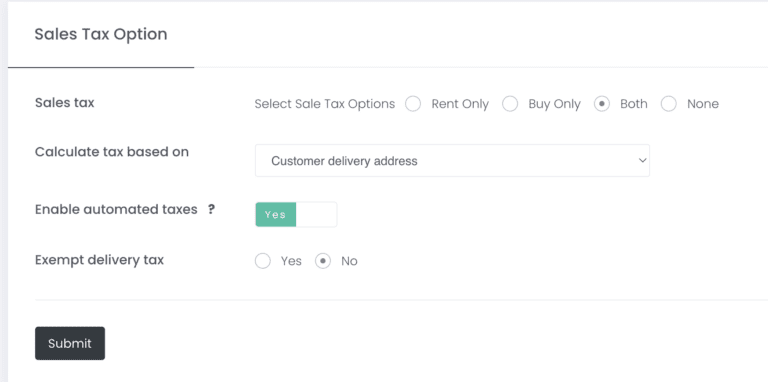
When a customer proceeds through the checkout process, once the shipping or delivery address is entered, the tax is added to the order.
At the end of your sales tax reporting cycle, follow these steps to report on sales taxes collected:
1. Visit the RentMy Reports menu to choose the Tax Report menu.
2. Enter the date(s) of the tax period
View the report onscreen or export the report for additional analysis using your spreadsheet program.
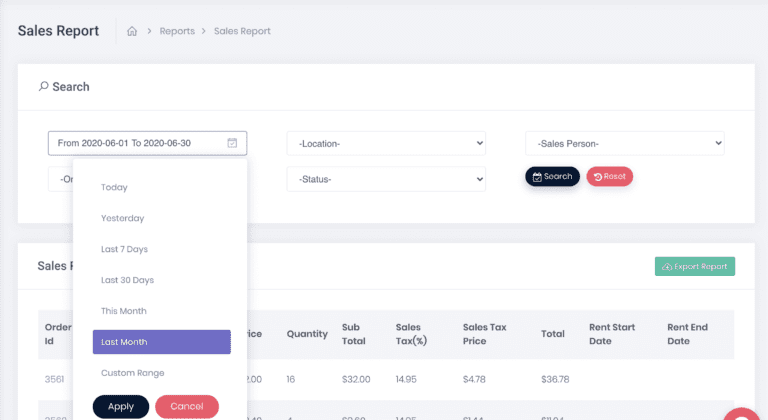
Be sure to follow our social media accounts to be the first to learn of our latest updates!

Online booking, delivery, packages and everything else you need to manage and grow your rental company
Congratulations!
Check Your Email (Including your Spam Folder) to Activate Your Account