Did You Like the Post? Share it:

Cutting operational costs and closely managing your rental equipment’s performance are just two of the important benefits of clearly documenting the workflow for your equipment rental business. Using just a basic equipment “checkout form” to maintain track of your equipment can create huge future headaches unless everyone in your organization follows the process exactly.
Ensuring that equipment returns on time and in the same condition as when it left can be made easier with a top-notch equipment checkout system that collects all necessary information.
To ensure that you are aware of who and when equipment was in use, it is helpful to know when staff is utilizing specific pieces of equipment.
In this article, we will review the 7 essential factors which will need to include in your rental equipment checkout system.
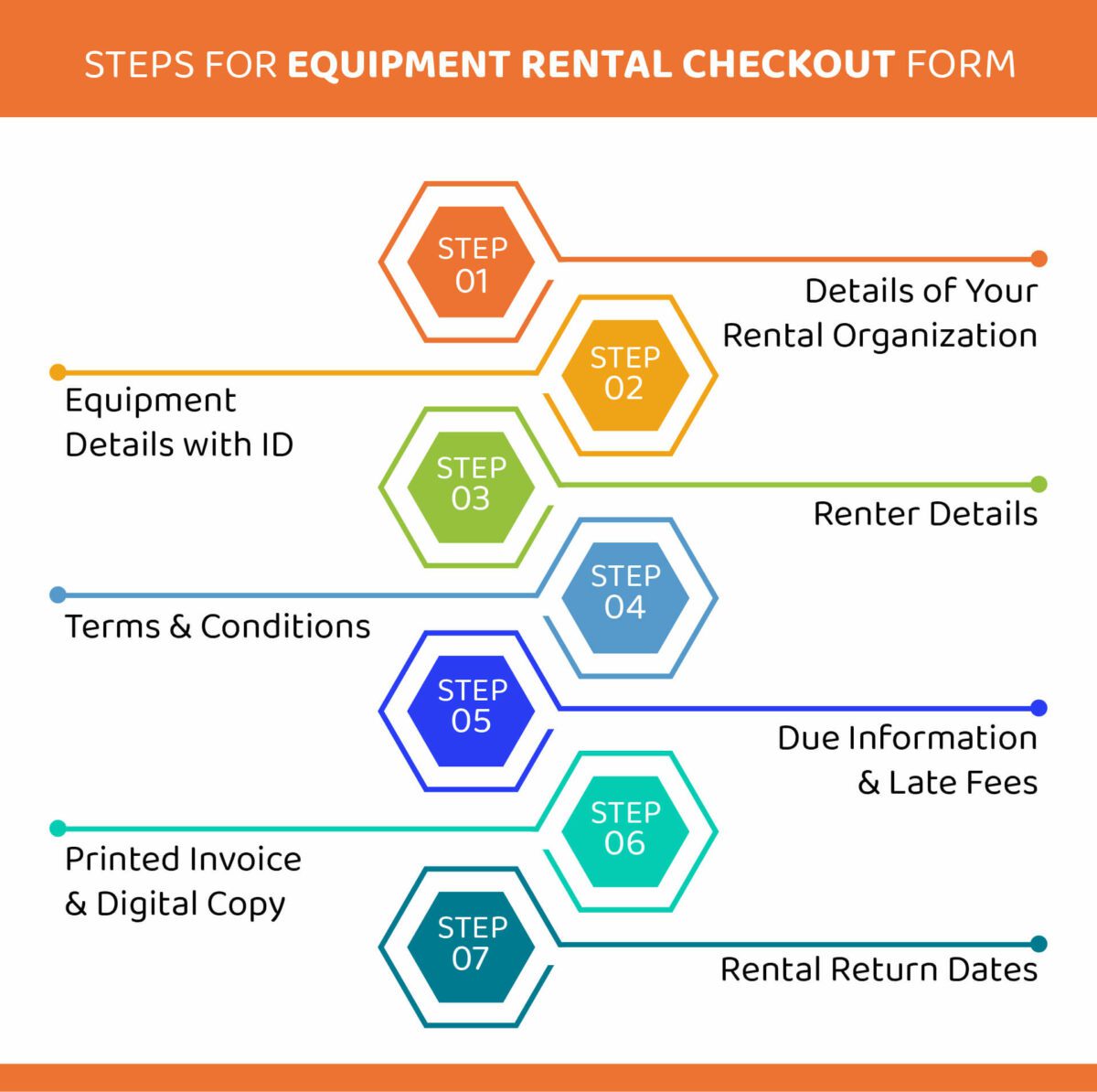
Losing track of your assets and equipment can become a costly and time-consuming issue.
Carefully consider the importance of having an equipment checkout system to help track and monitor equipment activity.
You can avoid having to go through the procedure of retrieving lost property or ordering things at the company’s expense.
So, let’s explore the key factors of an equipment rental checkout system.
Create your business identity for your inventory checkout system by adding your rental business logo, rental terms, Customer Service contact information and more.
Capture the borrowers’ contact details, like name, phone, company name and email, all of which can be used to create personalized alerts and reminders.
Your equipment checkout system should include information about the equipment that was checked out as well as various IDs like barcodes or asset numbers.
This is the first way to identify the equipment that should be included on equipment checkout forms. Barcodes or asset IDs are two examples.
You can expedite the checkout process by using a barcode scanner. Include the numbers you are purchasing as well, for both the equipment and any extras.
The full name, employee ID number, and contact details should be noted. By using the equipment checkout system, the person must also acknowledge their acceptance of the terms and conditions.
Both regular costs of living adjustments and adjustments for performance pay can be found in the records. In-depth record-keeping can help determine when an employee may be eligible for an adjustment or raise.
Moreover, pay adjustments are a crucial component of employee satisfaction and retention. E-signatures are supported by software tools like RentMy, which saves time on paperwork.
Create a list of simple-to-understand terms for what happens if the equipment is lost or damaged, make sure an agreement is created for when and where the equipment can be used, and define ownership of the equipment as much as you can. So, you have to provide a detailed list of terms and conditions.
Pay attention to important data like the day the equipment departed, the hour, and the time that it is due back. Explicitly mention any restrictions, such as office hours, a ban on weekend use, etc.
Any equipment sign-out system should specify a specific and agreed-upon time and location for the equipment’s return.
Also, you have to consider another significant factors, like late return fees. Was there a charge for the rental? If it returned late, the renter will be charged late fees.
Your renters need to bear some replacement costs (or at a minimum, a security deposit) to establish and run their rental business successfully.
Providing an invoice/confirmation (digital or physical) is an essential factor that will need to be included in your rental equipment checkout system. In this regard, you can integrate an automated tool to print the invoice and keep a digital copy.
You have to make sure you have a paper copy as well as a digital copy. This prevents any information from being “lost” if the printed version is misplaced and makes it simple to identify any changes that may have been made to the order to increase the use of this technology and significantly enhances security.
Tell them exactly where and when they need to return the equipment. Your equipment scheduling efforts will benefit from mentioning an agreed-upon time and date, which will eventually maximize the utilization of your assets.
Pen and paper asset tracking can easily lead to mountains of paperwork, ineffective checkout procedures and issues with maintaining proper item availability and renter accountability. We developed RentMy to assist your businesses with streamlining your equipment procedures in a flexible manner while ensuring the essential functions listed above are incorporated.
Your staff can check out equipment faster, requiring fewer manual operations and providing instant, accurate information for each transaction. Learn how RentMy can add new oversight and information to your equipment rental operation.
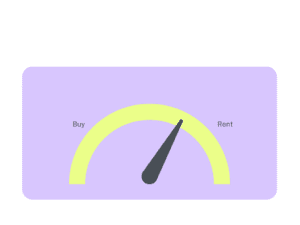
In the dynamic landscape of retail and consumer preferences, businesses must constantly innovate to stay ahead. One strategy gaining popularity is the integration of rental
Ready to bring Enterprise-scale equipment rental management? Learn how RentMy has delivered Enterprise Equipment Rental Inventory Solutions since 2008. Pick the trusted solution to offer equipment rentals on your terms and compliant with your processes.

Online booking, delivery, packages and everything else you need to manage and grow your rental company
Congratulations!
Check Your Email (Including your Spam Folder) to Activate Your Account